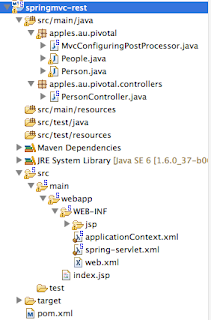The example below is using Greenplum as the main source database. The example is based on this MYSQL example
http://blogs.vmware.com/vfabric/2012/01/using-sqlfire-as-a-read-only-cache-for-mysql.html
1. In this example we use a Greenplum table as follows, showing first 10 rows only, 500K of rows exist.
gpadmin=# SELECT * FROM apples.person limit 10; id | name ----+---------- 2 | person2 4 | person4 6 | person6 8 | person8 10 | person10 12 | person12 14 | person14 16 | person16 18 | person18 20 | person20 (10 rows) Time: 11.947 ms
2. Add Postgress JDBC driver to the classpath of the SQLFire server nodes as well as the examples shipped with SQLFire in this case called "examples.jar". Example shown in the post above.
[Mon Oct 14 22:17:33 papicella@:~/sqlfire/final11build/vFabric_SQLFire_111_b42624/pasdemos/fire-rowloader/lib ] $ d
total 1248
-rw-r--r--@ 1 papicella staff 579785 13 Oct 20:01 postgresql-9.2-1002.jdbc4.jar
-rw-r--r-- 1 papicella staff 57203 13 Oct 20:05 examples.jar
drwxr-xr-x 4 papicella staff 136 13 Oct 20:05 ./
drwxr-xr-x 16 papicella staff 544 13 Oct 22:01 ../
3. From the table above that exists in a schema called "apples" so we must create the same table in SQLFire using the same schema name as shown below.
create schema apples; set schema apples; CREATE TABLE person (id int, name varchar(200), primary key (id)) PARTITION BY PRIMARY KEY EVICTION BY LRUCOUNT 500000 EVICTACTION DESTROY; show tables in apples;
4. Create a row loader as shown below.
set schema apples;
call sys.attach_loader('APPLES', 'PERSON', 'examples.JDBCRowLoader', '|url=jdbc:postgresql://127.0.0.1:5432/gpadmin|query-string=SELECT * FROM apples.person WHERE id=?|user=pas|password=pas|min-connections=5|max-connections=100');
5. Run a test as shown below.
sqlf> set schema apples; 0 rows inserted/updated/deleted sqlf> select * from person where id = 100; ID |NAME -------------------------------------------------------------------------------------------------------------------------------------------- 100 |person100 1 row selected sqlf> select * from person; ID |NAME -------------------------------------------------------------------------------------------------------------------------------------------- 100 |person100 1 row selected
6. Finally the log file will show the connections being established , in this case 5 as a Minimum.
[info 2013/10/14 21:47:16.600 EST <Pooled Waiting Message Processor 2> tid=0x52] (tid=11 msgId=1) JDBCRowLoader initialized. [info 2013/10/14 21:47:16.600 EST <Pooled Waiting Message Processor 2> tid=0x52] (tid=11 msgId=2) user: pas [info 2013/10/14 21:47:16.600 EST <Pooled Waiting Message Processor 2> tid=0x52] (tid=11 msgId=3) password: xxx [info 2013/10/14 21:47:16.600 EST <Pooled Waiting Message Processor 2> tid=0x52] (tid=11 msgId=4) url: jdbc:postgresql://127.0.0.1:5432/gpadmin [info 2013/10/14 21:47:16.601 EST <Pooled Waiting Message Processor 2> tid=0x52] (tid=11 msgId=5) min-connections: 5 [info 2013/10/14 21:47:16.601 EST <Pooled Waiting Message Processor 2> tid=0x52] (tid=11 msgId=6) max-connections: 100 [info 2013/10/14 21:47:16.601 EST <Pooled Waiting Message Processor 2> tid=0x52] (tid=11 msgId=7) query-string: SELECT * FROM apples.person WHERE id=? [info 2013/10/14 21:47:16.604 EST <Pooled Waiting Message Processor 2> tid=0x52] AbstractSqlfReplayableMessage: Successfully executed message with fields: SqlfSetLoaderMessage@6127ffd7(processorId=53; processorType=77;posDup=false; replayKey=201; schema = APPLES; table = PERSON; implementation = examples.JDBCRowLoader; initInfoStr = |url=jdbc:postgresql://127.0.0.1:5432/gpadmin|query-string=SELECT * FROM apples.person WHERE id=?|user=pas|password=pas|min-connections=5|max-connections=100) [info 2013/10/14 21:48:55.513 EST <Pooled Waiting Message Processor 3> tid=0x53] Initializing region _B__APPLES_PERSON_100 [info 2013/10/14 21:48:55.530 EST <PartitionedRegion Message Processor2> tid=0x56] (tid=12 msgId=8) JDBCRowLoader invoked to fetch from schema <APPLES> on table <PERSON>. [info 2013/10/14 21:48:55.530 EST <PartitionedRegion Message Processor2> tid=0x56] (tid=12 msgId=9) primary key element 0: 100 [info 2013/10/14 21:48:55.566 EST <pool-1-thread-6> tid=0x5c] (tid=13 msgId=10) Successful connection to target database: jdbc:postgresql://127.0.0.1:5432/gpadmin [info 2013/10/14 21:48:55.566 EST <pool-1-thread-1> tid=0x57] (tid=15 msgId=12) Successful connection to target database: jdbc:postgresql://127.0.0.1:5432/gpadmin [info 2013/10/14 21:48:55.566 EST <pool-1-thread-2> tid=0x58] (tid=18 msgId=15) Successful connection to target database: jdbc:postgresql://127.0.0.1:5432/gpadmin [info 2013/10/14 21:48:55.566 EST <pool-1-thread-5> tid=0x5b] (tid=14 msgId=11) Successful connection to target database: jdbc:postgresql://127.0.0.1:5432/gpadmin [info 2013/10/14 21:48:55.566 EST <pool-1-thread-3> tid=0x59] (tid=16 msgId=13) Successful connection to target database: jdbc:postgresql://127.0.0.1:5432/gpadmin [info 2013/10/14 21:48:55.566 EST <pool-1-thread-4> tid=0x5a] (tid=17 msgId=14) Successful connection to target database: jdbc:postgresql://127.0.0.1:5432/gpadmin [info 2013/10/14 21:48:55.791 EST <PartitionedRegion Message Processor2> tid=0x56] (tid=12 msgId=16) Executing query SELECT * FROM apples.person WHERE id=100 [info 2013/10/14 21:48:55.829 EST <PartitionedRegion Message Processor2> tid=0x56] (tid=12 msgId=17) Query succeeded
For more information refer to the link below.
http://pubs.vmware.com/vfabric53/index.jsp?topic=/com.vmware.vfabric.sqlfire.1.1/developers_guide/topics/cache/rowloader.html