Today I was asked how to create a user with a read-only user for access to the Application Server Control pages. I always use oc4jadmin and obviously that built in account has full rights, but it turns out the easiest way to create a new user with READ ONLY access is as follows
1. Log into ASC
2. Click on the link "Setup" at the top of the page.
3. Click on "Users"
4. Click on the "Create" button.
5. Enter new username/password and press OK
By default the user you create here will be one with read-only access which by default will be assigned the role "ascontrol_monitor".
Now you can login with this new user with read-only user access to the Application Server Control pages.
The administration roles are documented here.
http://otndnld.oracle.co.jp/document/products/as10g/101300/B25221_03/core.1013/b25209/tools.htm
Table 2-2 Administrative Roles That You Can Assign to Application Server Control Administrators
Search This Blog
Tuesday 30 December 2008
Monday 15 December 2008
Associate an IDE DB Connection to a Workspace for Web projects in JDeveloper 11g
In JDeveloper 10g you could easily deploy all database connections when running a web project in the embedded OC4J server thus allowing each connection to be represented as a data source at runtime. Turns out the same can be done in JDeveloper 11g and Weblogic Integrated server however the steps are a little different.
1. View -> Database Navigator
2. Drag the IDE connection you wish to use in your workspace. The end result is as follows for the Workspace "WebLogicStuff"
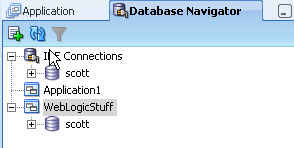
3. Now whenever you run any web project from WebLogicStuff workspace then the database connection "scott" will automatically be deployed as an application level data source.
4. In order to access the connection "scott" we should use a JNDI location as follows within our code.
java:comp/env/jdbc/scottDS
java:comp/env/jdbc/{jdevide-connection-name}DS
Here is some java code we can then use to perform a JNDI lookup of the data source via a simple method which requires the location above to be passed to the method.
1. View -> Database Navigator
2. Drag the IDE connection you wish to use in your workspace. The end result is as follows for the Workspace "WebLogicStuff"
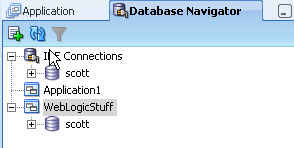
3. Now whenever you run any web project from WebLogicStuff workspace then the database connection "scott" will automatically be deployed as an application level data source.
4. In order to access the connection "scott" we should use a JNDI location as follows within our code.
java:comp/env/jdbc/scottDS
java:comp/env/jdbc/{jdevide-connection-name}DS
Here is some java code we can then use to perform a JNDI lookup of the data source via a simple method which requires the location above to be passed to the method.
private Connection getConnection (String dataSourceLocation)
throws NamingException, SQLException
{
Connection conn = null;
// Get a context for the JNDI look up
Context ctx = new InitialContext();
// Look up a data source
javax.sql.DataSource ds
= (javax.sql.DataSource) ctx.lookup (dataSourceLocation);
// Create a connection object
conn = ds.getConnection();
return conn;
}
Subscribe to:
Posts (Atom)