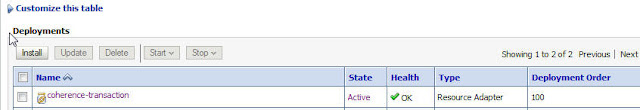JRuby script is as follows - coh-extend-client-query.rb
require 'java'
require 'C:/jdev/scripting/demos/jruby/extendclient-coherence/extenddemo.jar'
require 'C:/jdev/coherence/36/coherence/lib/coherence.jar'
include_class "pas.au.coherence.extend.server.AllDBObject"
import com.tangosol.net.CacheFactory
import com.tangosol.net.NamedCache
import java.util.Date
import java.lang.System
import java.math.BigDecimal
import java.util.Set
puts "***********************************************"
puts "Coherence 3.6 Extend Client Example from JRUBY"
puts "***********************************************"
print "Started at ", Date.new.toString, "\n"
begin
# setup required properties to connect to proxy server as extend client
System.setProperty("tangosol.pof.enabled", "true")
System.setProperty("tangosol.pof.config", "extend-pof-config.xml")
System.setProperty("tangosol.coherence.cacheconfig", "client-cache-config.xml")
System.setProperty("proxy.host", "papicell-au2.au.oracle.com")
# get named cache alldbobjs
alldbobjs = CacheFactory.getCache("alldbobjs")
#retrieve size of cache
print "\nCache [alldbobjs] size = " + alldbobjs.size().to_s + "\n\n"
#retrieve all SCOTT schema entries
filter = com.tangosol.util.filter.EqualsFilter.new("getOwner", "SCOTT")
scottObjects = alldbobjs.entrySet(filter)
#iterate through SCOTT's objects
print "\nTotal of " + scottObjects.size().to_s + " cache entries found \n"
print "Is scottObjects empty : ", scottObjects.empty?, "\n"
puts
iterator = scottObjects.iterator()
while iterator.hasNext()
entry = iterator.next()
print "Key : [" + entry.getKey().to_s + "] "
print "Value : [Owner=" + entry.getValue().getOwner() +
", objectName=" + entry.getValue().getObjectName() +
", objectType=" + entry.getValue().getObjectType() + "]"
puts
end
rescue
print "\n** Error occured **\n"
print "Failed to access Coherence Cluster from proxy server -> \n", $!, "\n\n"
end
puts
print "Ended at ", Date.new.toString, "\n"
The output when run shows the SCOTT schema objects being queried from the cache
C:\jdev\scripting\demos\jruby\extendclient-coherence>vi coh-extend-client-query.rb
C:\jdev\scripting\demos\jruby\extendclient-coherence>jrb coh-extend-client-query.rb
***********************************************
Coherence 3.6 Extend Client Example from JRUBY
***********************************************
Started at Mon Dec 20 07:36:52 EST 2010
2010-12-20 07:36:52.752/0.869 Oracle Coherence 3.6.0.0
/jdev/coherence/36/coherence/lib/coherence.jar!/tangosol-coherence.xml"
2010-12-20 07:36:52.756/0.873 Oracle Coherence 3.6.0.0
v/coherence/36/coherence/lib/coherence.jar!/tangosol-coherence-override-dev.xml"
2010-12-20 07:36:52.756/0.873 Oracle Coherence 3.6.0.0
override.xml" is not specified
2010-12-20 07:36:52.759/0.876 Oracle Coherence 3.6.0.0
is not specified
Oracle Coherence Version 3.6.0.0 Build 17229
Grid Edition: Development mode
Copyright (c) 2000, 2010, Oracle and/or its affiliates. All rights reserved.
2010-12-20 07:36:52.945/1.062 Oracle Coherence GE 3.6.0.0
ev/scripting/demos/jruby/extendclient-coherence/extenddemo.jar!/client-cache-config.xml"
2010-12-20 07:36:53.107/1.224 Oracle Coherence GE 3.6.0.0
m "jar:file:/C:/jdev/scripting/demos/jruby/extendclient-coherence/extenddemo.jar!/extend-pof-config.xml"
2010-12-20 07:36:53.111/1.228 Oracle Coherence GE 3.6.0.0
ation from "jar:file:/C:/jdev/coherence/36/coherence/lib/coherence.jar!/coherence-pof-config.xml"
2010-12-20 07:36:53.214/1.331 Oracle Coherence GE 3.6.0.0
oteCache:TcpInitiator, State=(SERVICE_STARTED), ThreadCount=0, Codec=Codec(Format=POF), PingInterval=0, PingTimeout=0, RequestTimeout=0, Con
nectTimeout=0, SocketProvider=SystemSocketProvider, RemoteAddresses=[papicell-au2.au.oracle.com/10.187.80.136:9099]}
2010-12-20 07:36:53.218/1.335 Oracle Coherence GE 3.6.0.0
2010-12-20 07:36:53.220/1.337 Oracle Coherence GE 3.6.0.0
Cache [alldbobjs] size = 99927
Total of 55 cache entries found
Is scottObjects empty : false
Key : [82967] Value : [Owner=SCOTT, objectName=TEST_STRING, objectType=TABLE]
Key : [126758] Value : [Owner=SCOTT, objectName=Host2, objectType=JAVA CLASS]
Key : [128400] Value : [Owner=SCOTT, objectName=DISPLAYPROPERTIES, objectType=FUNCTION]
Key : [173453] Value : [Owner=SCOTT, objectName=SYS_LOB0000173452C00002$$, objectType=LOB]
Key : [128399] Value : [Owner=SCOTT, objectName=CheckProperties, objectType=JAVA CLASS]
Key : [85457] Value : [Owner=SCOTT, objectName=JUNKPR, objectType=PROCEDURE]
Key : [150089] Value : [Owner=SCOTT, objectName=HELLOWORLDPKG, objectType=PACKAGE]
Key : [155471] Value : [Owner=SCOTT, objectName=CELCIUSTOFAHRENHEIT, objectType=FUNCTION]
Key : [91848] Value : [Owner=SCOTT, objectName=SYS_C0019928, objectType=INDEX]
Key : [82964] Value : [Owner=SCOTT, objectName=TEST_TYP, objectType=TYPE]
Key : [150088] Value : [Owner=SCOTT, objectName=pas/au/jsp/DemoJSP, objectType=JAVA CLASS]
Key : [82966] Value : [Owner=SCOTT, objectName=TEST_PROC1, objectType=PROCEDURE]
Key : [91846] Value : [Owner=SCOTT, objectName=SYS_LOB0000091845C00002$$, objectType=LOB]
Key : [73200] Value : [Owner=SCOTT, objectName=PK_DEPT, objectType=INDEX]
Key : [91849] Value : [Owner=SCOTT, objectName=xp_cmdshell, objectType=JAVA CLASS]
Key : [91855] Value : [Owner=SCOTT, objectName=xp_cmdshell, objectType=JAVA SOURCE]
Key : [126760] Value : [Owner=SCOTT, objectName=HOST_API, objectType=PACKAGE BODY]
Key : [173456] Value : [Owner=SCOTT, objectName=FORMMODEL_INS_TRG, objectType=TRIGGER]
Key : [73199] Value : [Owner=SCOTT, objectName=DEPT, objectType=TABLE]
Key : [155571] Value : [Owner=SCOTT, objectName=SAYHELLONAME, objectType=FUNCTION]
Key : [169925] Value : [Owner=SCOTT, objectName=DEPT_LIST_TABLE, objectType=TYPE]
Key : [173144] Value : [Owner=SCOTT, objectName=CUSTOMER, objectType=TABLE]
Key : [91850] Value : [Owner=SCOTT, objectName=DOIT, objectType=PROCEDURE]
Key : [160445] Value : [Owner=SCOTT, objectName=runhttprequest, objectType=JAVA SOURCE]
Key : [169926] Value : [Owner=SCOTT, objectName=WS_PACKAGE, objectType=PACKAGE]
Key : [73204] Value : [Owner=SCOTT, objectName=SALGRADE, objectType=TABLE]
Key : [160648] Value : [Owner=SCOTT, objectName=SYS_C0046421, objectType=INDEX]
Key : [140715] Value : [Owner=SCOTT, objectName=DRIVERVERSION, objectType=PROCEDURE]
Key : [160446] Value : [Owner=SCOTT, objectName=RunHttpRequest, objectType=JAVA CLASS]
Key : [173455] Value : [Owner=SCOTT, objectName=FORMMODEL_PK, objectType=INDEX]
Key : [73202] Value : [Owner=SCOTT, objectName=PK_EMP, objectType=INDEX]
Key : [169927] Value : [Owner=SCOTT, objectName=WS_PACKAGE, objectType=PACKAGE BODY]
Key : [173452] Value : [Owner=SCOTT, objectName=FORMMODEL, objectType=TABLE]
Key : [79037] Value : [Owner=SCOTT, objectName=XML_PACKAGE, objectType=PACKAGE]
Key : [91845] Value : [Owner=SCOTT, objectName=CREATE$JAVA$LOB$TABLE, objectType=TABLE]
Key : [160890] Value : [Owner=SCOTT, objectName=MYTEST3, objectType=TABLE]
Key : [160647] Value : [Owner=SCOTT, objectName=CAL, objectType=TABLE]
Key : [155581] Value : [Owner=SCOTT, objectName=SAYHELLONAME_SYS, objectType=FUNCTION]
Key : [79038] Value : [Owner=SCOTT, objectName=XML_PACKAGE, objectType=PACKAGE BODY]
Key : [169924] Value : [Owner=SCOTT, objectName=DEPT_TYPE, objectType=TYPE]
Key : [85455] Value : [Owner=SCOTT, objectName=Junk, objectType=JAVA SOURCE]
Key : [155472] Value : [Owner=SCOTT, objectName=CELCIUSTOFAHRENHEIT1, objectType=FUNCTION]
Key : [155473] Value : [Owner=SCOTT, objectName=CELCIUSTOFAHRENHEIT2, objectType=FUNCTION]
Key : [173457] Value : [Owner=SCOTT, objectName=FORMMODEL_UPD_TRG, objectType=TRIGGER]
Key : [180988] Value : [Owner=SCOTT, objectName=ALL_DB_OBJECTS, objectType=TABLE]
Key : [160447] Value : [Owner=SCOTT, objectName=FN_RUN_HTTP_REQUEST, objectType=FUNCTION]
Key : [150090] Value : [Owner=SCOTT, objectName=HELLOWORLDPKG, objectType=PACKAGE BODY]
Key : [91851] Value : [Owner=SCOTT, objectName=JAVA$OPTIONS, objectType=TABLE]
Key : [173458] Value : [Owner=SCOTT, objectName=FORMMODEL_ID_SEQ, objectType=SEQUENCE]
Key : [85456] Value : [Owner=SCOTT, objectName=Junk, objectType=JAVA CLASS]
Key : [162619] Value : [Owner=SCOTT, objectName=TMP_JD_TEST, objectType=TABLE]
Key : [126759] Value : [Owner=SCOTT, objectName=HOST_API, objectType=PACKAGE]
Key : [73201] Value : [Owner=SCOTT, objectName=EMP, objectType=TABLE]
Key : [73203] Value : [Owner=SCOTT, objectName=BONUS, objectType=TABLE]
Key : [126757] Value : [Owner=SCOTT, objectName=HOST2, objectType=JAVA SOURCE]
Ended at Mon Dec 20 07:36:54 EST 2010