Note: Assuming you already have Weblogic 10.3.3 installed.
1. Navigate to this web page which is where we need to download some files from.
http://www.oracle.com/technology/software/products/middleware/htdocs/fmw_11_download.html
2. Download and install "Application Development Runtime (11.1.1.2.0)" into your stand alone Weblogic 10.3.3
3. Now download and install "Application Development Runtime (11.1.1.3.0)" into your stand alone Weblogic 10.3.3.
4. Now run config.sh to create a new domain for ADF applications. I normally select "Oracle Enterprise Manager" which will then include the JRF required for ADF, as shown below.
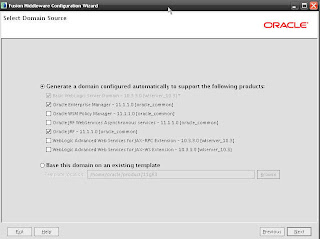
5. Then in EM itself apply the JRF template to the managed servers which will host ADF applications developed in JDeveloper 11.1.1.3.
- http://{server}:{port}/em - Click on the + symbol for your domain.
- Select the managed server you wish to enable ADF applications for.
- Click on the button "Apply JRF Template".
6. Finally deploy an ADF app from JDeveloper 11.1.1.3 to verify the setup.
[09:22:08 AM] ---- Deployment started. ----
[09:22:08 AM] Target platform is (Weblogic 10.3).
[09:22:08 AM] Retrieving existing application information
[09:22:09 AM] Running dependency analysis...
[09:22:09 AM] Building...
[09:22:19 AM] Deploying 2 profiles...
[09:22:23 AM] Wrote Web Application Module to D:\jdev\jdevprod\11gr3\jdeveloper\jdev\mywork\ADFDemo\ViewController\deploy\ADFDemo_ViewController_webapp1.war
[09:22:25 AM] Wrote Enterprise Application Module to D:\jdev\jdevprod\11gr3\jdeveloper\jdev\mywork\ADFDemo\deploy\ADFDemo_application1.ear
[09:22:26 AM] Deploying Application...
[09:22:29 AM] [Deployer:149191]Operation 'deploy' on application 'ADFDemo_application1' is initializing on 'apple'
[09:22:36 AM] [Deployer:149192]Operation 'deploy' on application 'ADFDemo_application1' is in progress on 'apple'
[09:22:47 AM] [Deployer:149194]Operation 'deploy' on application 'ADFDemo_application1' has succeeded on 'apple'
[09:22:47 AM] Application Deployed Successfully.
[09:22:47 AM] The following URL context root(s) were defined and can be used as a starting point to test your application:
[09:22:47 AM] http://10.187.81.36:7003/adfdemo
[09:22:47 AM] Elapsed time for deployment: 39 seconds
[09:22:47 AM] ---- Deployment finished. ----
3 comments:
The correct name for 11.1.1.3.0 is Patch Set 2.
Yep it is, thanks..
great job! I wasted four hours trying to find a concise instruction list like this on Oracle Doc portal. More features means more complexity I guess!
Post a Comment